How to create an Invoice?
To create Invoice
- Go to tab Payment links in dashboard
- Click on the Create a payment link button
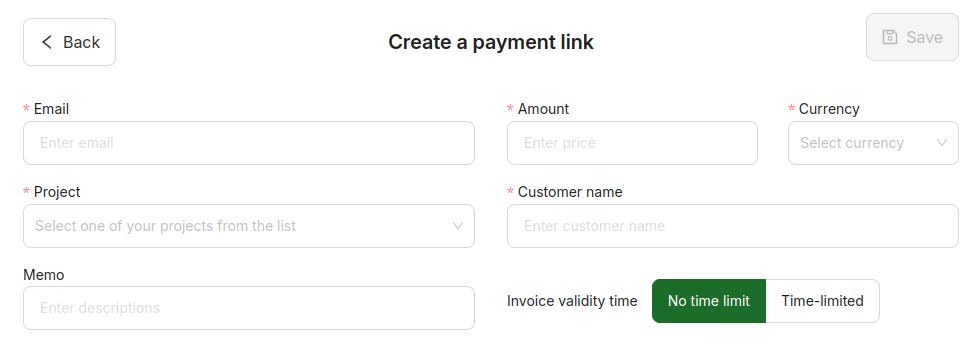
- Set Customer email
After creating Invoice you can send email to your customer
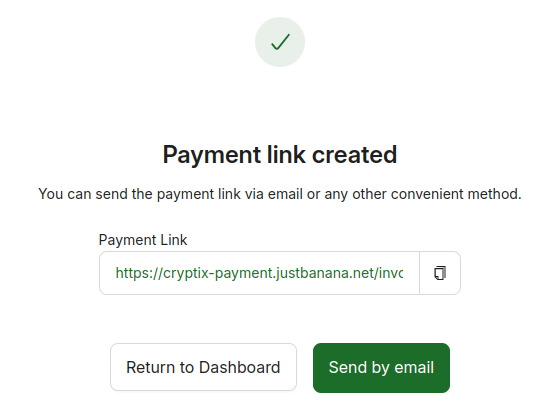
- Set Project
The enabled currencies, logo, and picture will be added to the Invoice from the project
-
Set any Customer name for this Invoice
-
Set Amount and Currency
You can choose any amount and fiat currency that the customer will have to pay. Fiat currency will be converted into the selected cryptocurrency at the rate at the time of payment.
- Set any Memo for your Invoice
It will be displayed only on the dashboard
- Set Invoice validity time
Here are two time types: without time limit and time limited.
No time limit
If you choose "no time limit", then the Invoice will be available for payment until its status changes.
Time limited
You can specify how long the Invoice will be active. When the time is up, the invoice will move to the status "voided"