How do I raise my KYB level?
When you first time register with Cryptix as a new merchant, you are assigned KYC level 0. You can raise your KYB level by applying to Cryptix and providing additional information about your business as described below. The following table compares the options available for you at different KYB levels.
| KYB level | Description |
|---|---|
| Level 0 |
|
| Level 1 |
|
| Level 1 |
|
Fiat currencies support
Fiat currency operations are possible only after you complete the KYB procedure and achieve KYB level 2.
To raise your KYB level and increase the limits available for you, you need to go through the KYB process. Click either of the Go through KYB buttons to open the page with detailed instructions.

- Level 1 instructions
- Level 2 instructions
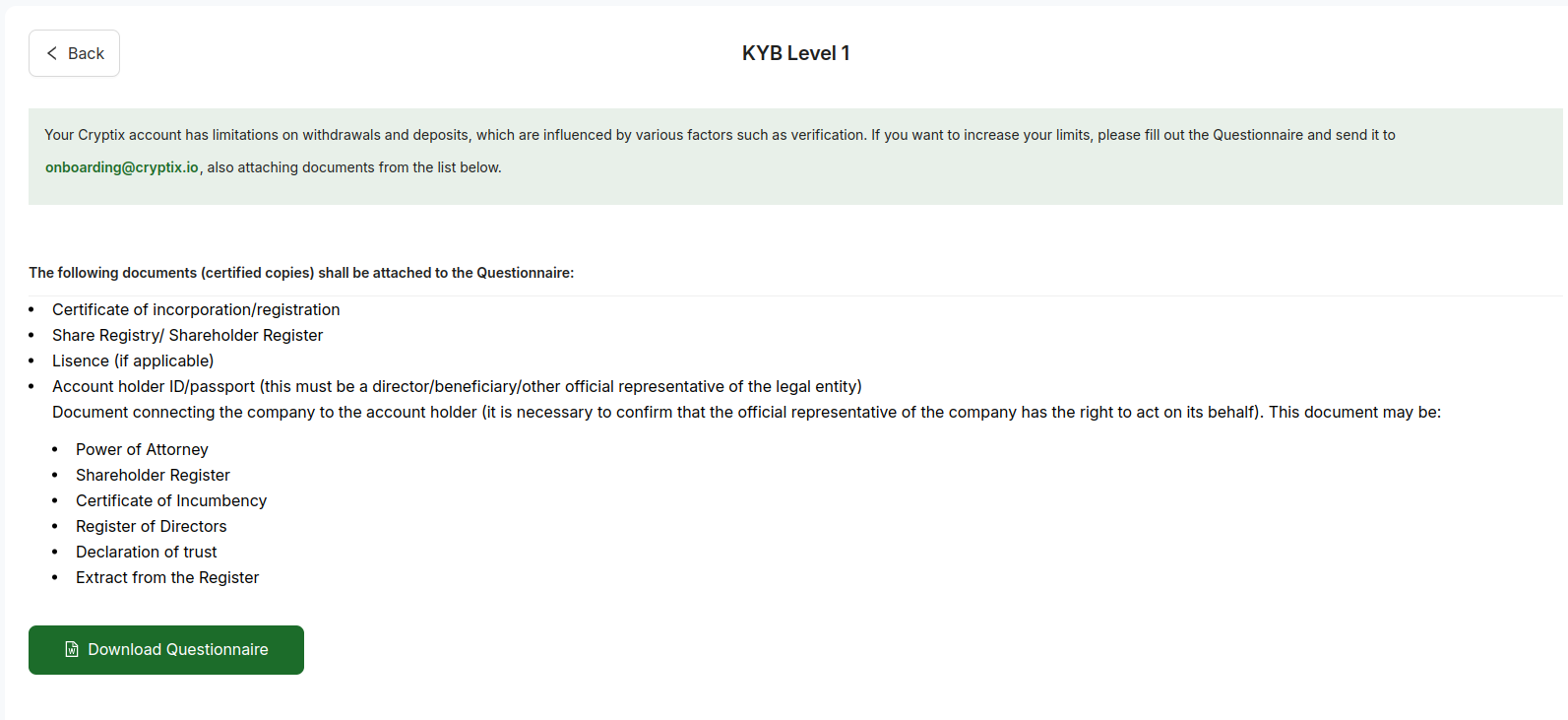

To apply for a higher KYB level:
- Download and fill out the questionnaire form. The more information you provide, the faster the KYB process will be.
- Prepare the required documents according to the list.
- Send all the sufficient documents and the completed questionnaire form in a single email to onboarding@cryptix.io.
We will promptly consider your application and make sure you have your KYB level increased as soon as possible.