What you can find on the Checkout details?
After creating a checkout, you can view its details. To do this, click on the name of the created checkout.
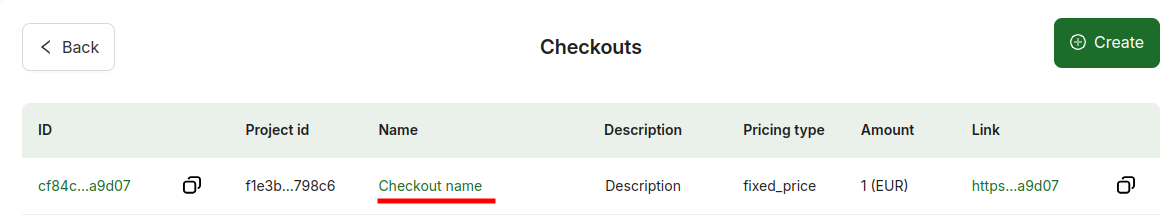
In the checkout details you can find a link that you can share with your customers. Also, a block of code is presented in detail that you can insert into your website, which will open the payment page widget.
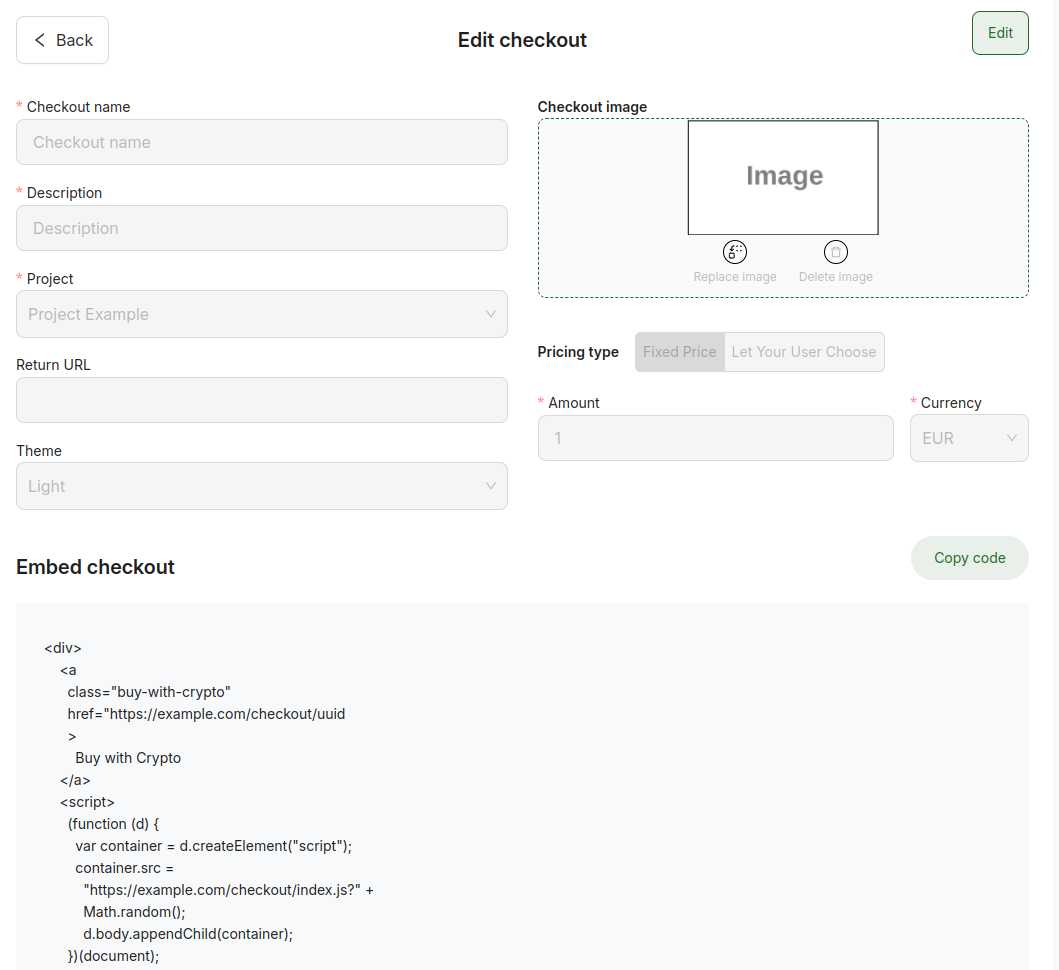
warning
To display the checkout on your website, you need to add your website URL to the list of allowed domain names on the Domain tab.
To modify checkout details
-
Click Edit.
-
Change the checkout details and save them by clicking Save.