How to create checkout?
There are two ways to create checkout: by using Dashboard or through API. This section describes how to create checkout in your Dashboard. For the information on how to create checkout by using API, see Checkouts.
To create Checkout via Dashboard
-
In the left pane of the main window, click Checkouts.
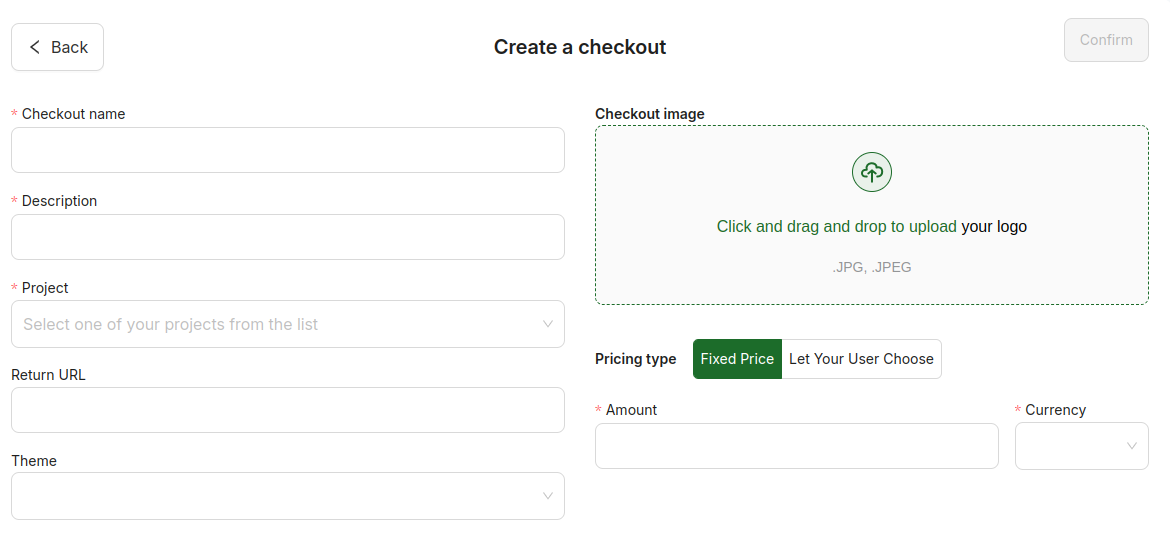
-
Enter a friendly name for your checkout in the Name box and useful description in the Description box.
You can choose any checkout name and description, they will be displayed on your dashboard.
-
In the Project box, select the project to associate with the checkout.
The checkout will use the currencies, logo, picture, and return URl specified in this project.
-
In the Return URL box, enter the URL to return customer to your website after payment is successfully completed. This box is optional.
The following rules apply to return URL:
- If return URL is specified in the project, but not specified in checkout, then Cryptix will use the return URL from the project.
- If return URL is specified in the project and in checkout, then Cryptix will use the return URL from the checkout.
-
In the Theme box, select the theme to use for the checkout.
-
Use the Checkout image link to upload the file with the checkout image. The following requirements apply to the image file:
- Image format: only JPEG and JPG.
- Maximum image size: 10 MB.
If the image is specified in the checkout, it will be displayed on payment page, otherwise the project image will be used. If the associated project does not have any logo and/or image specified, the default logo and image will be displayed on the payment page.
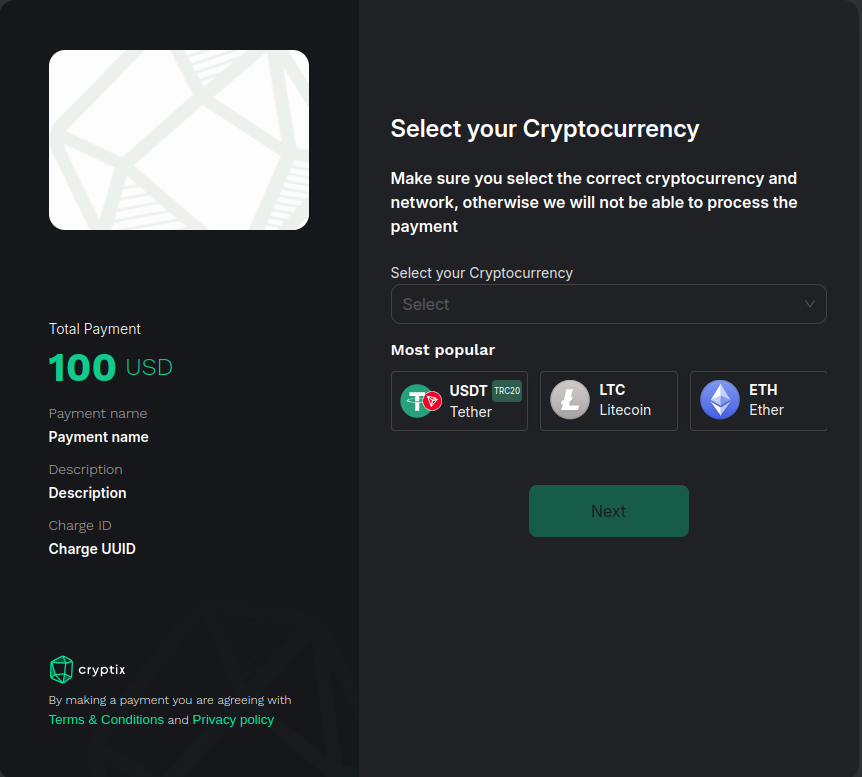
-
In the Pricing type box, select one of two options:
- Fixed Price—if you choose this option, the customer will not be able to change the amount. Fiat currency will be converted into the selected cryptocurrency at the rate at the time of payment.
- Let Your User Choose—This is so called 'free price' option. If you select this option for the checkout, the user will be able to send any amount in the selected cryptocurrency, but not less than the equivalent of one USD.
-
If you have selected Fixed Price in the Pricing type box, specify the amount and the currency to show on the payment page to customer in the Amount and Currency boxes, respectively.