How to top up cryptocurrency account?
To top up your cryptocurrency account:
-
In the left pane of the main window, click Balances.
-
Find the currency balance you want to top up in the list and click the corresponding Top Up icon.
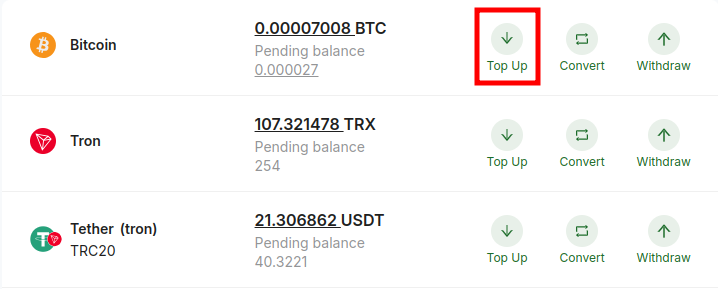
-
Either scan the QR code with the deposit address or copy the address from the text box displayed on the screen.
If there are previous top-ups, the last six of them are shown in the History section in right side of the screen. To view all top up transactions, click All transactions.
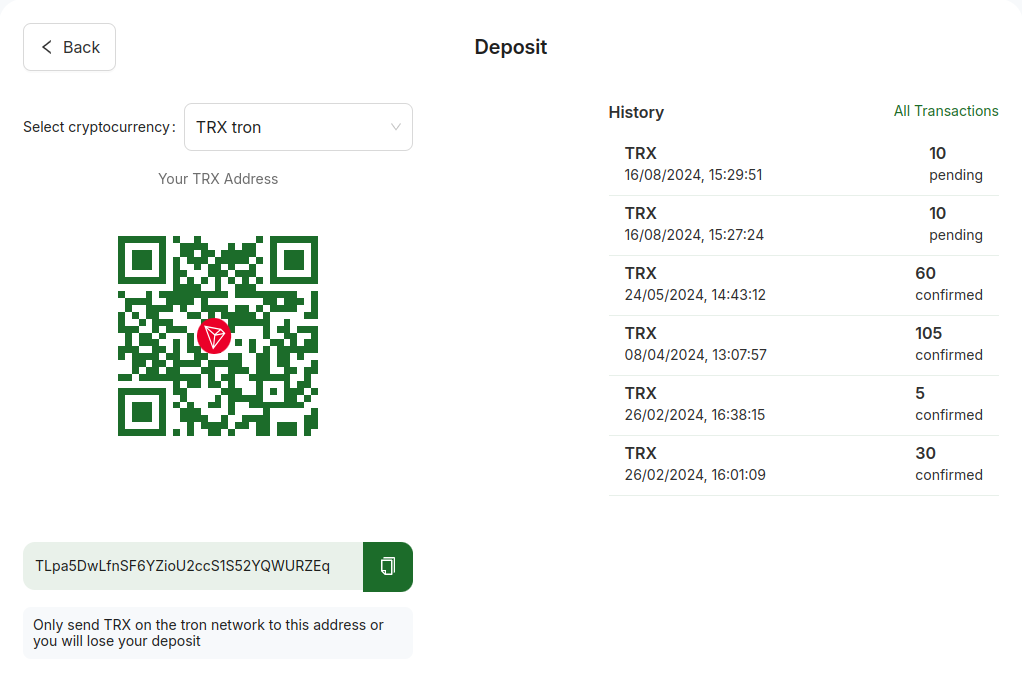
-
Use the address to deposit the intended top up amount.
Double check the target address and the target blockchain!!
Before depositing, make sure that you have selected the correct currency, address and network, otherwise you will lose your deposit!