How do I convert currency?
To convert currency:
-
In the left pane of the main window, click Balances.
-
Find the currency you want to convert in the list and click the corresponding Convert icon.
-
In the How much to convert section (1), enter amount of the source currency.
You can also change the source currency.
-
In the Convert into section (2), select the target currency.
Expected amount in target currency is displayed automatically. It includes all commissions, so you can be sure no additional charges will be applied.
The exchange rate is fixed for some time to finish the transaction. Once the refresh period expires, the exchange rate will be refreshed automatically.
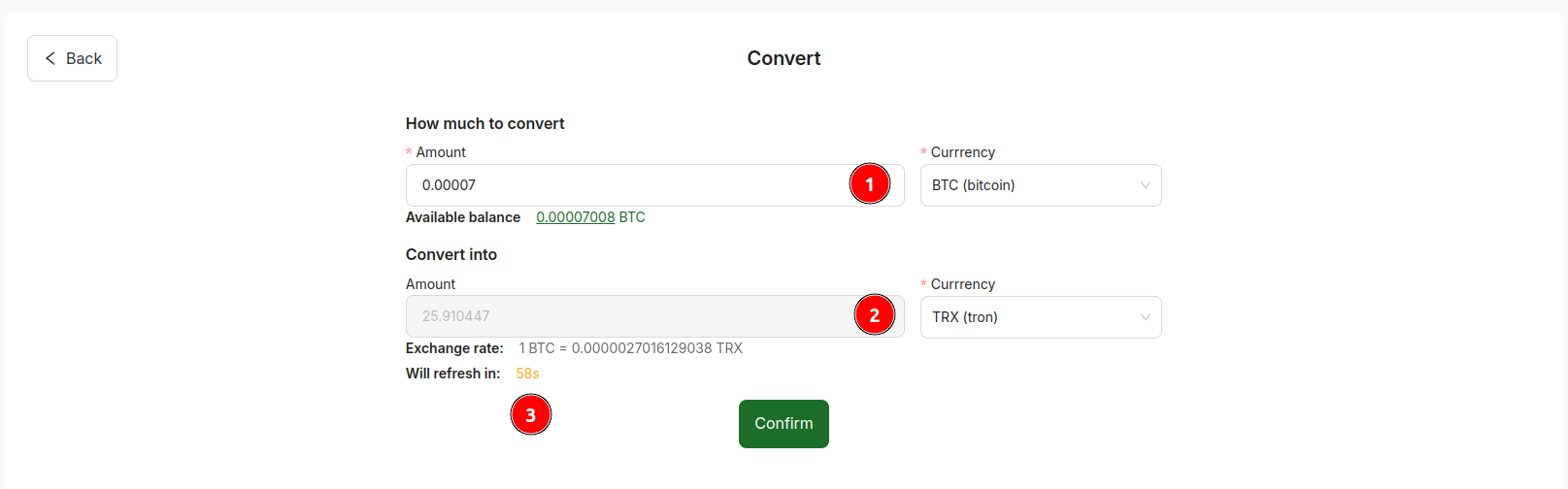
-
Click Confirm (3) to complete the conversion.
If the target currency is not available in the Currency box, you still can convert to your currency by using a third intermediate currency.
You can also convert cryptocurrency to fiat currency provided you have obtained KYB level 2.